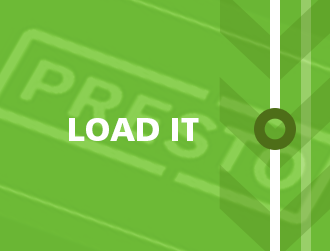Presto
- Buy a card for $4.00
- Register your card
- Load money or a pass onto your card
- Keep your card loaded with Autoload or Autorenew
- Use (or lend) your card to ride:
- OC Transpo buses and the O-Train
- Para Transpo
- STO routes (transfers and passes only)
Presto on Apple Wallet and Google Wallet
Do NOT add your Presto card to Apple Wallet or Google Wallet (read more). Presto on Apple Wallet or Google Wallet is not accepted as payment on OC Transpo buses, fare gates or Para Transpo.
Instead, use O-Payment – pay your fare by tapping with Interac® Debit card, Visa, Mastercard, or Google Pay or Apple Pay mobile wallets.
Buy your card
The Presto card costs $4.00.
Presto cards no longer expire, even if there is an expiry date shown on the card (you may continue to use your card even after any indicated expiry date).

Where to buy your card
- Online at prestocard.ca or by phone at 1‑8‑PRESTO‑123 (1‑877‑378‑6123)
- It can take up to 7 to 10 business days for your card to ship
-
In person at an OC Transpo Customer Service Centre or at:
- Select ServiceOttawa Client Service Centre locations:
- City Hall
- Kanata
- Ben Franklin
- Ticket machines
- participating Shoppers Drug Mart, Loblaws and Real Canadian Superstore locations
- Select ServiceOttawa Client Service Centre locations:
Register your card to protect your balance
As soon as you receive your card, you should register it at prestocard.ca or complete a paper Presto registration form and mail it to the Presto Customer Service Centre. Registration lets you:
- Transfer funds to a new card if your card is lost or stolen
- Access your Transit Usage Report for tax credit purposes
Set your Presto card for a Community, EquiPass or Access discount
Before you can take advantage of a Community, EquiPass or Access fare discount for which you qualify, you need to bring your card and proof of eligibility to an OC Transpo Customer Service Centre. Once you have bought and setup your card, you’re ready to load it.
Buying a Presto card with an age-based (Youth or Senior) discount
You can purchase a Presto card set with a Youth or Senior discount at an OC Transpo Customer Service Centre or at a participating Shoppers Drug Mart store. Anyone can buy a Presto card with an age-based discount . You can buy it for yourself or on behalf of an eligible person. You must meet eligibility criteria to use the card with a discounted fare. You also need to prove eligibility if requested.
Replacing a lost or stolen card
If your card is registered, you can transfer your balance to a new card if it gets lost or stolen:
- Report your card lost or stolen (can take up to 24 hours to be blocked on the readers – you are responsible for charges during this period).
- Get a replacement card (card costs $4.00)
- NEW: Transfer your card balance to another card in your account, a new card you bought online, or a new card you bought in-person.
- You can only transfer your card balance from a cancelled Presto card to another Adult card in your account or a card with the same fare type as the cancelled card, and the card you’re transferring to can’t have a transit pass on it.
- Some information on the new card will be overwritten to reflect the information on the old card.
- More on replacing a Presto car from Prestocard.ca.
-
Transfer your information by phone or online
- Have your new card number at hand
Please note that until your new card is active and the transfer is complete, full fares must be paid using cash.
Loading your Presto card
Once your card is setup, you can add money to your e-Purse or load a pass.
Where to load your Presto card
- Online at prestocard.ca
- By phone at 1-8-PRESTO-123 (1-877-378-6123)
- In person at a OC Transpo Customer Service Centre, or at either the City Hall, Kanata or Ben Franklin ServiceOttawa Client Service Centre, at a Ticket Machine and at participating Shoppers Drug Mart stores
- Download the official PRESTO app (Android, Apple) for a simple, easy way to manage and instantly load your card on the go.
Load money into your Presto e-Purse
If you load your card online or by phone, you need to load at least $0.05 at a time. Your e-Purse cannot contain more than $1,000. Card readers on the bus are updated at least three times a day. Be sure to leave enough time for your online purchase to get activated on the buses. Once loaded, you need to tap onto a card reader within 30 days to complete the transaction.
Autoload your card
Make sure your e-Purse never runs out of money by setting up Autoload:
- Register your card.
- Set-up an Autoload contract at prestocard.ca:
- Choose the balance at which you want to reload
- Choose the amount that will be loaded at each reload
- Activate your Autoload contract by tapping onto a reader within 30 days.
Load a pass onto your Presto card
You can load a monthly pass onto your card up to 14 days before the start of the month. Before you can ride with your pass, you need to activate it by tapping your card onto a PRESTO reader on or after the first day of the month. If you have not done so, your monthly pass is not valid and does not count as paid fare.
Autorenew your pass
Make sure you always have a pass loaded to your account by setting up Autorenew. Your payments will go through six days before the start of the month. Simply cancel Autorenew before the 20th day of the month to stop the following month’s pass from loading. At the start of the month, you need to tap your card as part of a regular trip to activate the load onto your PRESTO card. Until you have done so, your monthly pass is not valid and does not count as paid fare.
Use your card to ride
Using your card on OC Transpo buses and the O-Train
Once your card is loaded and ready to go, you can use it to pay for your travels. Whether it’s pay per ride or monthly pass, always tap your card when boarding. The readers are located near the doors of buses and on the fare gates at O-Train stations.
When you tap, Presto will instantly calculate the fare and deduct it from your account as needed.
- If the screen goes green, your fare was accepted
- If a red light goes on and you hear two beeps, the transaction did not go through. If this happens, pay the fare with cash and contact Presto
If you ride without tapping (and your card isn’t loaded with a valid pass or transfer), you may be fined.
Tapping every time also helps us better plan our service levels. We review the number of taps on our different routes and factor them in when we develop schedules.
Using Presto on Para Transpo
Load your card with a monthly pass or load funds to your e-Purse to pay per trip. Simply hand your Presto card to the operator after boarding. The operator will tap your card on the Presto smartcard reader located at the front of the vehicle.
If you are using a Presto card to pay for a rural trip, make sure to load funds to your e-Purse. A monthly pass cannot be used to pay for a rural fare.
Sharing your card
Lend your monthly pass
You can share your monthly Presto pass with someone else, who can use it when you aren’t. However, if your card is set for a discount (Senior or Youth) you can only lend it to someone else who qualifies. Presto passes loaded with a Community Pass, Access Pass, or EquiPass cannot be shared).
Use your card to pay for a second fare
If you pay per ride aboard a bus or Para Transpo vehicle, you can use your e-Purse balance to pay the fares of others you are travelling with. Here’s what to do:
- Board at the front of the bus.
- Let your driver know that you would like to pay an additional fare — if you are travelling with a senior, let the operator know to receive a fare discount.
- On Para Transpo, your companion will not receive a POP transfer.
Current system limitations only allow you to pay one fare at a time at the O-Train station using a Presto card. You can purchase a second person’s fare from the vending machine using cash or a credit card.
Transferring
The transfer period begins from the time your Presto card is tapped on a fare reader. Depending on the time of day, this period is 90 or 105 minutes long.
When you pay with a Presto card, you can transfer between buses, the O-Train and Para Transpo vehicles within this transfer period for no additional charge.
Keep in mind that because Para Transpo trips must be booked 90 minutes apart, most normal trips will not qualify for a transfer.
Using Presto on STO routes
You can use your Presto pass and valid transfer to ride on all STO routes, without a fare top-up. Simply tap your card. You cannot use your e-Purse to start your trip on an STO route.
Do practically everything online at prestocard.ca
You can manage practically every aspect of your Presto account at prestocard.ca except setup your card for a discount (Senior, Youth, or Community or Access Pass), which needs to be done in person at an OC Transpo Customer Service Centre.
You can use the Presto website to:
- Order a new card
- Load your card
- Register your card
You can also download the official PRESTO app (Android, Apple) for a simple, easy way to manage and instantly load your card on the go.
If your card is registered, you can log onto prestocard.ca to:
- Hotlist (block) your card
- It takes 24 hours after reporting your card lost or stolen for it to be blocked on the bus. Fares deducted from your e-Purse in that time period cannot be recovered.
- Transfer your balance to a new card if it is lost or stolen
- Set up Autoload or Auto Renew
- Get your usage report for tax purposes
- Track your balance
Presto on Apple Wallet and Google Wallet
Presto on Apple Wallet or Google Wallet is not accepted as payment on OC Transpo buses, fare gates or Para Transpo. OC Transpo customers should not add their Presto card to Apple Wallet or Google Wallet on mobile devices.
The Presto app has blocks in place to prevent OC Transpo customers from converting their card.