OC Explained: Real-time information
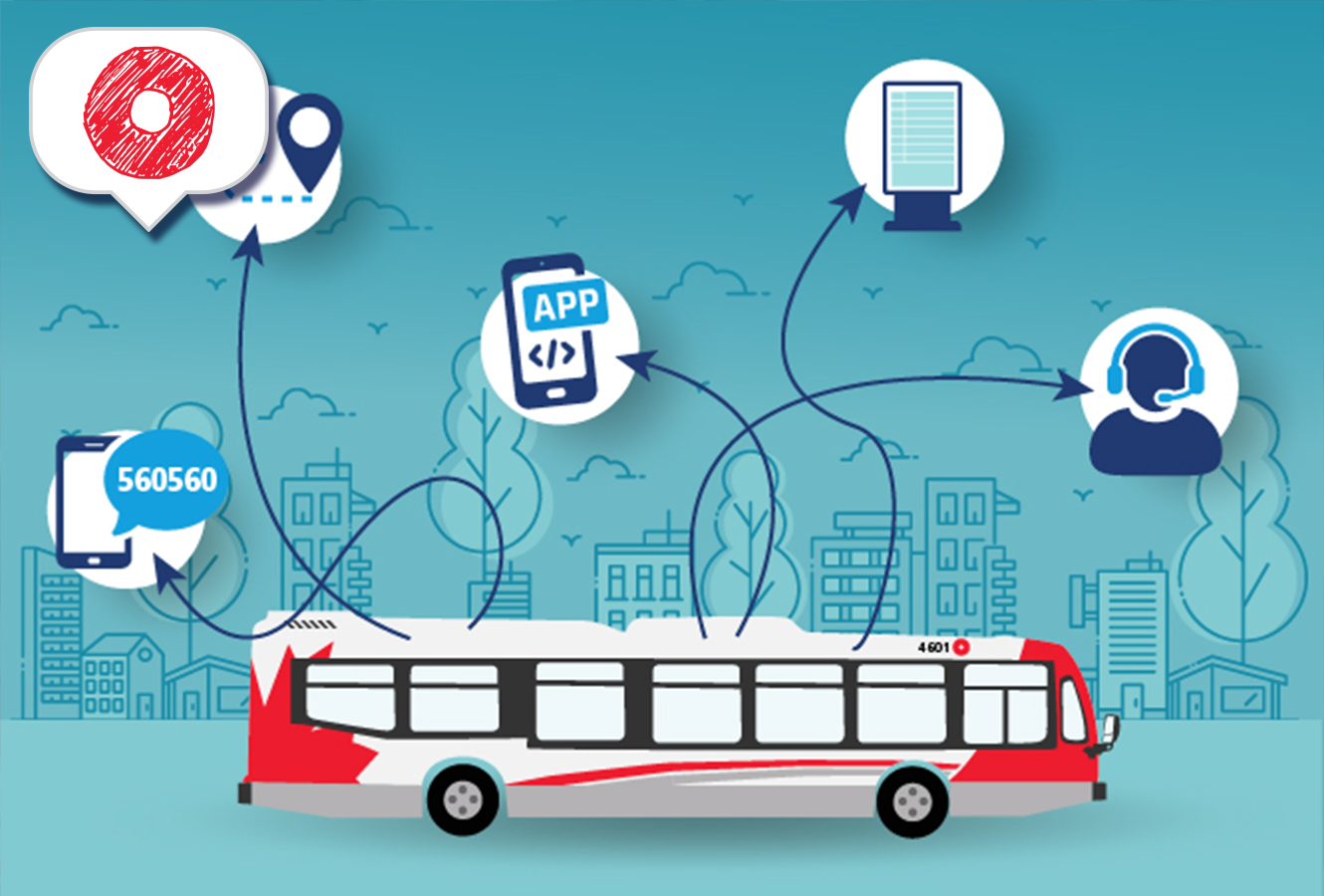
Let’s get real and break down real-time information.
What is it? How does it work? How does a bus’s position on a route make it to the app you check when planning your trip?
We caught up with the Customer Information Systems team to find out what real-time information is and how we’re using it to improve your experience.
Scheduled vs. real-time
There are two kinds of trip information that transit agencies create and share: scheduled time information and real-time information.
Scheduled time is the fixed time assigned to each bus on a route. This information is shared in printed stop schedules at bus stops. Schedules are helpful for planning your trip in advance, but they aren’t always helpful when something happens along your route that causes a delay. For example, traffic, construction or weather can all lead to a bus showing up late to a stop, and scheduled times can’t account for this.
Real-time information helps to fill that gap by showing where the bus is actually located at any given time, not just where it “should” be. You might know this as the live information that you see in Transit app, Next Departures tool on octranspo.com, in a text from 560560 (standard rates apply), or on Transit Information Screens at stations.
“Right now, there are a lot of steps in between real-time information collection from buses and the customer tools that the data gets posted to,” explains Lawrence, our Customer Information Systems Section Manager. “Our job is to reduce these steps, streamline the data, and get it out to our customers as fast and in as many ways as possible.”

Real-time information is collected and sent to a variety of customer trip planning tools. We’re working on streamlining that information to make trip planning even easier
Click the image above for a closer look.
One of the ways the team is doing this is by leading a transition from API 2.0, OC Transpo’s current way of formatting real-time information, to GTFS Realtime (General Transit Feed Specification Realtime).
Introducing GTFS Realtime
Don't worry, you’re not behind on a new acronym made up by a younger generation. In simple terms, GTFS is just a way of formatting transit information. Realtime refers to the type of transit information being shared. One of the advantages of this format is that it is an industry standard, and widely used. In fact, some apps like Google Maps and Apple Maps, are built specifically for the GTFS format. This means that OC Transpo’s open data can now be easily accessed by these apps. GTFS Realtime also includes improvements to the quality of real-time information. It shows the status of trips including cancellations and provides vehicle locations for all vehicles along each route.
The Customer Information Systems team recently posted a test version of the GTFS Realtime feed to our developer portal. This makes the data easily available for any app developer who would like to get a head start in integrating the GTFS format into their apps.
What can I expect next?
Some apps may choose to switch over to GTFS Realtime during the test phase, and some might wait until the final version is released before they switch over.
Over the coming months Lawrence’s team will continue to test and monitor the feed to ensure the quality and consistency of the data. When they’re confident that the data is reliable, they’ll release the final version of the GTFS feeds.
“Our ultimate goal is to integrate GTFS across all our systems at OC Transpo, so that no matter which tools customers choose when they plan their trips, they’ll find accurate and consistent real-time information across each option,” said Lawrence.
In the meantime, the team has been working closely with Transit, the recommended mobile app for OC Transpo customers. Transit has already started using the GTFS Realtime feed and has rolled out significant improvements, such as showing real-time predictions up to 45 minutes before a trip begins and displaying cancelled trips. To take advantage of these latest improvements, download Transit app.

Screenshot of Transit app showing an example of how cancelled trips appear
Click the image above for a closer look.
“As any customer will know, reliable real-time information can really improve the experience of taking transit,” said Lawrence. “There will always be reasons for trip delays, but we can make the customer experience better by letting you know about a delay as soon as possible so that you can plan your trip effectively, without leaving things to chance.”
GTFS Realtime offers possibilities for further improvements to real-time information, including higher quality predictions. We’re just getting started with the possibilities that GTFS Realtime offers to improve your customer experience. Stay tuned!
Let us know
Was this information helpful? Do you have a story to suggest? Let us know by emailing thenextstopblog@ottawa.ca.

